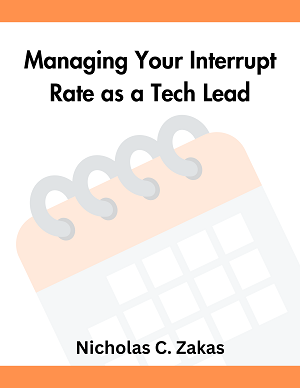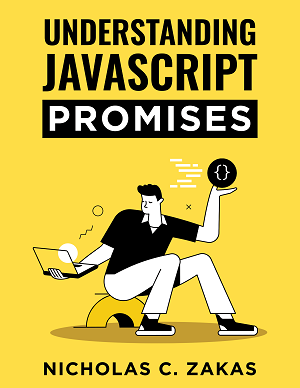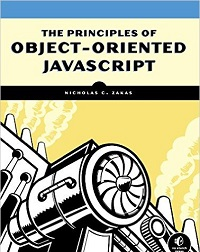Top 5 Web design mistakes
Been a while since I blogged about design, but after visiting some sites that had me cringe, I feel that it’s time to speak my piece again. Why is it that good designers forget to follow basic rules? It’s completely beyond me. In any event, here’s the five Web design mistakes I see way too often (in no particular order):
- Images for main navigation links. Come on, you know how often people change their minds about the sections of their sites? Use text for these links, save yourselves some trouble (you can use background images to create cool effects, but keep the text out of images). It’s bad for accessibility and readability.
- Large background images and no background color. I can’t believe this still happens. Some people, for one reason or another, specify a large background image for the main content area of their site. This image takes a while to load, so in the meantime, you are lefting staring at black text on a navy blue background. Whenever you use a background image on something, always provide a background color so that your users can read what’s on the screen before the entire page is loaded.
- Too much JavaScript. Yeah I know, ironic from a guy who wrote a book on JavaScript, but some people just use way too much of it. Every link doesn’t have to do something wacky when you mouse over it, and you don’t have to have cool loading effects. Just give me the content and augment it with some JavaScript that improves the user experience, otherwise, leave it out.
- Poor choice of colors. I’m not sure what drives some people’s color choices. I’m not talking about the overall site color palette, I’m talking about the color of text and it’s background. In general, it’s always best to stick to a color that close to black for the background with white text, or a color close to white for the background with black text. Please, give me eyes a break!
- Too many fonts, sizes, colors, etc. Seriously, every line of text doesn’t need to be a different color. You need to make sure that your links stand out from regular text, and the best way to do that is to keep your content text as basic as possible. The more bold, italic, big, small, etc., text you have, the harder it is to find your links!
That’s all of my rant for now. ![]()