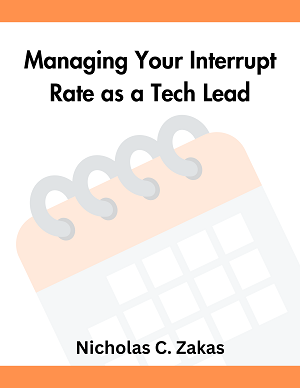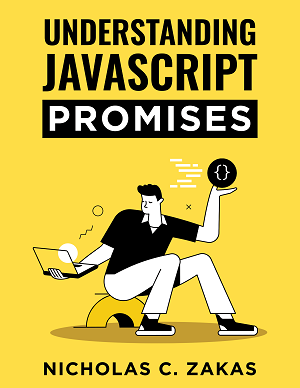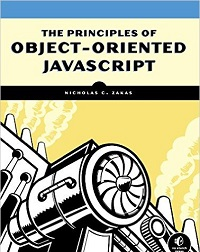Pain with inline-block
Today I found myself wanting to format a link to look like a button. If I only needed one button, I could just set the link’s display to block and be done with it, but I needed two. Further, they needed to be side-by-side. I figured it wouldn’t be a problem because I could use inline-block instead.
The inline-block display is a wonderful state that creates a box inline. Where regular inline displays don’t allow you to set width, height, padding, or margin, inline-block displays allow all of that without the other characteristics of a block-level element. Perfect solution, right? Except for one slight problem: it’s not supported in Firefox.
Safari and Opera support inline-block; Internet Explorer supports inline-block only on elements whose native display is inline. But what about Firefox?
As it turns out, Firefox supported an alternative called -moz-inline-block at one time, but it stopped working in Firefox 1.5. I found some some references suggesting to use -moz-inline-box instead, however, that form of display doesn’t have proper text wrapping and doesn’t support text-align. So, after bending the ear of Matt Sweeney (one of the YUI developers), I was finally able to come up with a solution. The HTML code looks like this:
<a href="https://humanwhocodes.com/" class="button"><strong>Submit</strong></a> <a href="https://humanwhocodes.com/" class="button"><strong>Cancel</strong></a>
The CSS code is:
a.button {
background-color: silver;
border: 1px solid black;
color: #000;
display: inline-block;
display: -moz-inline-stack;
min-width: 100px;
_width: 100px;
padding: 5px;
text-decoration: none;
}
a.button strong {
text-align: center;
display: block;
}
So what’s going on here? There are two display declarations, the first being inline-block and the second being -moz-inline-stack. If a browser properly supports inline-block and CSS, then it will only obey the first declaration. However, since Firefox doesn’t support inline-block, it ignores the first declaration and goes on to the second. Even though Internet Explorer will read both, it will ignore the second because it doesn’t understand the value (Safari and Opera will read only the first one).
The second rule enables proper text wrapping and text alignment inside of the link. Using -moz-inline-stack is the only way that this will work; using -moz-inline-box or -moz-inline-grid won’t work at all. So the inner element (in this case <strong/>), must be set to block in order for text-align to be valid. Now this works in all four browsers…and it only took one day to figure out. Hopefully Firefox will properly implement inline-block soon.