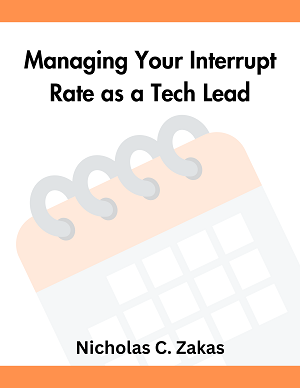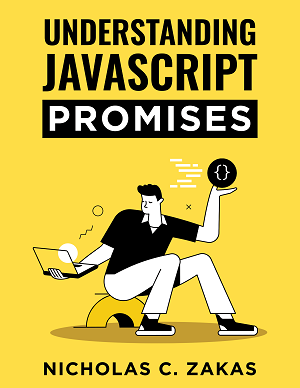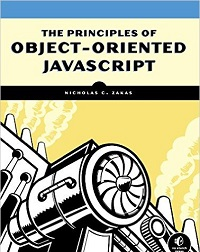Internet Explorer 11′s user-agent string: What does it mean?
Over the past few days, people have been going a little crazy over the announcement of the Internet Explorer 11 user-agent string. User-agent string announcements are typically met with a keen eye as we are still horribly tied to user-agent sniffing on servers around the world. And so when some beta testers leaked an Internet Explorer 11 user-agent string, people sat up and paid attention. The string in question, reported by Neowin1, looks like this:
Mozilla/5.0 (IE 11.0; Windows NT 6.3; Trident/7.0; .NET4.0E; .NET4.0C; rv:11.0) like GeckoIf you’ve read my history of user-agent strings post, then you’re aware of the sinister history of user-agent strings and how browsers try to trick servers into believing that they are other browsers. Internet Explorer 3 actually began the practice by using “Mozilla” in the user-agent string so it would be identified by servers trying to filter for Netscape.
If this user-agent string is the final one (Microsoft hasn’t confirmed or denied this is the user-agent string), then it shows how one can manipulate the user-agent string to get different results. For comparison, here are a few different user-agent strings:
Internet Explorer 10
Mozilla/5.0 (compatible; MSIE 10.0; Windows NT 6.1; Trident/6.0)
Firefox 19 (Windows 7)
Mozilla/5.0 (Windows NT 6.1; WOW64; rv:19.0) Gecko/20100101 Firefox/19.0
Safari 6
Mozilla/5.0 (Macintosh; Intel Mac OS X 1076) AppleWebKit/536.26.17 (KHTML like Gecko) Version/6.0.2 Safari/536.26.17
Chrome 25 (Windows 7)
Mozilla/5.0 (Windows NT 6.1; WOW64) AppleWebKit/537.22 (KHTML, like Gecko) Chrome/25.0.1364.172 Safari/537.22In the past, it was easy to identify Internet Explorer by searching for the string “MSIE” in the user-agent string. If present, the browser is Internet Explorer. When Gecko was the embedded webview of choice, many simply looked for “Gecko” in the user-agent string to determine if it was a Gecko-powered browser (and therefore likely to behave as Firefox). That approach fell apart when Safari decided to add “like Gecko” into the middle of its user-agent string. Not long ago, WebKit overtook Gecko as the embeddable webview of choice, and so many started looking for “Firefox” in the user-agent string to specifically identify Firefox.
Chrome came along and wanted to be identified as Safari, so it pretty much copied the Safari user-agent string and added a “Chrome” identifier. Simple browser type detection based on user-agent string meant you would need to look for certain tokens in order:
- If “MSIE” is present, it’s Internet Explorer.
- Else if “Firefox” is present, it’s Firefox.
- Else if “Chrome” is present, it’s Chrome.
- Else if “Safari” is present, it’s Safari.
- Else if “WebKit” is present, it’s a WebKit-based browser.
- Else if “Gecko” is present, it’s a Gecko-based browser.
So if the Internet Explorer 11 user-agent string is the final one, it causes some interesting logic to happen in this case. In short, by removing “MSIE” in favor of “IE”, the browser is forcing itself to not be identified as Internet Explorer (step 1). By adding “like Gecko” at the end, it is self-selecting into the category of Gecko-based browsers (step 6).
Gecko- and WebKit-based browsers both are considered to have better standards support than Internet Explorer (generally well-deserved prior to IE10), so tricking servers into identifying IE11 as a Gecko-based browser could mean that the browser can handle the same content (JavaScript, CSS) as Firefox. Of course, that’s usually not the case, especially when it comes to vendor-prefixed functionality. Will IE11 support moz-prefixed functionality?
Is it wise for Internet Explorer 11 to try to hide its identity? I’m sure in some convoluted way it makes sense based on how web applications are serving up different content based on user-agent strings. I still have hope for a day when user-agent strings reflect the actual browser rather than trying to trick servers into serving the correct content, but for now, this is just a continuation of a long, sad browser user-agent lineage.